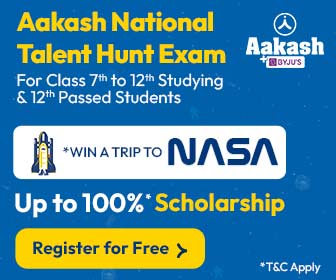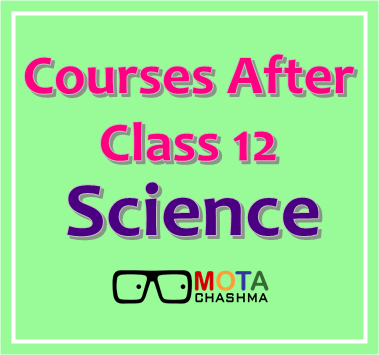COMEDK UGET 2014 admit card will be available to download from April 25, 2014, under applicant login of the COMEDK website. COMEDK UGET-2014 is scheduled to be held on May 11, 2014.
- No Test Admission Ticket for COMEDK will be dispatched either by post or courier or in-person to the candidates under any circumstances.
- The Candidate has to download the COMEDK Admit Card.
Download COMEDK Admit Card 2014 UGET
Candidates have to use only Internet Explorer for downloading the Online Test Admission Ticket.
Test Centres for COMEDK UGET 2014
The COMEDK UGET-2014 will be conducted on Sunday the 11 May 2014. in the following districts of Karnataka
- Bangalore
- Mysore
- Tumkur
The Candidate should check for the following details on the COMEDK UGET Admit Card 2014- (Read your admit card carefully and check for the following details)
- Test Admission Ticket number (TAT number).
- Candidate’s Name (as mentioned in the application form).
- Candidate’s Postal address and contact details (as mentioned in the application form).
- Candidate’s photo (as given in the application form) which is digitally attested by COMEDK Authority.
- Test centre details.
- Test Timings
In Case of any Discrepancy in the COMEDK UGET Admit Card
In the event of any of the above details missing in the Online TAT printout, the candidates have to necessarily contact COMEDK immediately.
Telephone: 080-41132810
Fax: 080-23568309
Email: contact@comedk.info
Request for change in Test Centre would not be entertained
The candidates are assigned a test centre which is system generated during the application processing itself, hence no requests for change in test centre would be considered.
After Downloading the COMEDK UGET Admit Card
- The Candidate has to affix a recent passport size colour photograph in the space provided before appearing for the test.
If the candidate’s photo has not been printed on the TAT- Online Admit Card
The candidates have to follow the below-mentioned instructions:
Open Internet Explorer --> Click on Tools Menu --> Select Internet options --> Click on Advance Tab --> Under“printing option” make sure the “print background colour and images” option has to be checked.
AND
Open Internet Explorer --> Click on Tools Menu --> Select Internet options --> Click on Advance Tab --> Under“multimedia” make sure the “show pictures” option has to be checked.
The candidates must preserve the Online TAT (Admit Card) until the admission process is completed.